FireSave is a saved game managing program that lets you save games, rename, file, filter, and, of course, load them. As the app will automatically recognize all the games you have installed on Steam, you can start using it within just a few moments of installing it.
FireSave is very easy to use. As soon as you open the app, you will see a complete list of all the Steam games you have installed. If you want to add a game that isn't on Steam, you will have to do this manually. But the procedure is very simple: you just have to click the Add Game button and select the exe. file. Once done, the game will be added to your list.
The next step for using FireSave is choosing a folder where you want to store all your saved games. The app will autosave every 15 minutes by default, and all these saved games will be stored with different names in whichever folder you choose. You can also tap F5 to manually save. It's important to remember that you can only manually save if the game is running in another window.
FireSave is a very interesting program that lets you bring the classic savestates from most emulators to any PC video game. But, of course, there are certain limitations. The app is not compatible with all video games, and right now, the compatibility list is quite low. Luckily, the program is in active development, and each update will allow you to save your progress on more and more games.


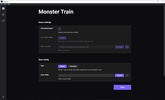
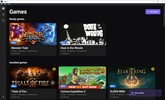


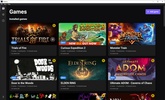
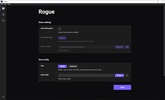
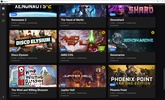















Comments
There are no opinions about FireSave yet. Be the first! Comment